
Tue, Jun 18, 2024 12:09 AM
SpectrumIf you're a Spectrum customer, you might have encountered some issues with your service from time to time. Whether it's internet outages, slow speeds, or technical glitches, these problems can be frustrating. In this guide, we'll explore some of the most common Spectrum service problems and provide practical solutions to resolve them.
Before diving into solutions, it's essential to understand the types of problems Spectrum users often face. These issues can range from minor inconveniences to significant disruptions in service. Here are some of the most common problems:
One of the most common issues Spectrum users face is internet outages. These outages can be caused by various factors, including maintenance work, technical glitches, or severe weather conditions. If you're experiencing an outage, check out this detailed guide on how to solve Spectrum outages in your area.
Another frequent complaint is slow internet speeds. This can be due to network congestion, outdated equipment, or interference from other devices. Slow speeds can affect your ability to stream videos, browse the web, or work from home efficiently.
Wi-Fi connection problems can disrupt your online experience, causing devices to disconnect or struggle to maintain a stable connection. These issues can stem from router placement, interference, or outdated firmware.
A blinking blue light on your Spectrum router can indicate various issues, from firmware updates to connectivity problems. For more information on this specific issue, read why is my Spectrum router blinking blue.
Weather conditions can also impact your Spectrum service, particularly during severe storms or extreme weather events. Understanding how weather affects your internet connection can help you prepare and mitigate these disruptions. For more insights, check if your internet connection is weather-proof.
Now that we've identified the common issues, let's explore how to resolve them effectively.
Check for Service Outages: Visit the Spectrum website or use the My Spectrum app to check if there is a reported outage in your area. Spectrum provides real-time updates and estimated restoration times.
Restart Your Modem and Router: Unplug your modem and router, wait for about 30 seconds, and then plug them back in. This simple step can often resolve temporary connectivity issues.
Contact Spectrum Support: If the outage persists, contact Spectrum customer support for further assistance. They can provide updates and help troubleshoot the issue.
Test Your Internet Speed: Use an online speed test tool to check your current internet speed. Compare the results with your subscribed plan to see if there is a significant discrepancy.
Optimize Router Placement: Place your router in a central location, away from walls and electronic devices that could cause interference. Ensure it is elevated and not obstructed by furniture.
Upgrade Your Equipment: Outdated modems and routers can limit your internet speed. Consider upgrading to newer models that support higher speeds and better performance.
Limit Bandwidth Usage: Disconnect devices that are not in use and limit bandwidth-heavy activities, such as streaming and gaming, during peak times to reduce network congestion.
Change Wi-Fi Channels: Interference from neighboring networks can affect your Wi-Fi performance. Access your router settings and switch to a less congested channel.
Update Router Firmware: Ensure your router's firmware is up to date. Manufacturers release updates to improve performance and security.
Use a Wi-Fi Extender: If you have a large home or areas with weak signals, consider using a Wi-Fi extender to boost your coverage.
Check for Firmware Updates: A blinking blue light often indicates a firmware update. Allow the update to complete, and the light should return to normal.
Restart Your Router: Unplug your router, wait for a few seconds, and plug it back in. This can resolve temporary connectivity issues causing the blue light.
Contact Spectrum Support: If the blinking blue light persists, contact Spectrum support for further assistance. They can help diagnose and fix the problem.
Secure Your Equipment: During severe weather, ensure your modem and router are protected from power surges by using a surge protector.
Prepare for Outages: Have a backup plan in case of prolonged outages, such as a mobile hotspot or alternative internet provider.
Stay Informed: Monitor weather reports and Spectrum service updates to stay informed about potential disruptions and restoration efforts.
If you consistently experience problems with your Spectrum service despite troubleshooting, it might be time to consider switching to a different provider. For more tips on what to consider when making this decision, read things to consider when switching to a different internet provider.
If you're moving to a new location but want to keep your Spectrum service, learn about the process of transferring your Spectrum services. This guide will help ensure a smooth transition and minimize downtime.
While Spectrum offers reliable services, issues can still arise. By understanding common problems and their solutions, you can quickly resolve any issues and enjoy uninterrupted service. Remember to check for service outages, optimize your equipment, and seek professional support when needed. If problems persist, consider exploring other providers to find the best fit for your needs.
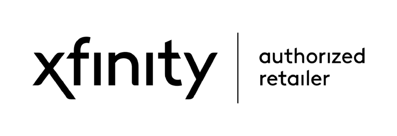
With Xfinity, you can get an amazing internet speed up to 1000 Mbp, over 260+ of digital TV channels, unlimited talk time nationwide, business plan, and home security services. Xfinity Comcast is the largest cable provider in the US.
View More Deals! (833) 451-2704
Vudu is a fantastic app that also serves as a superb streaming service. The software allows you to ...

Over a million viewers watched any opening season of their favorite series within 24 hours of its sh...

With these successful options, decrease your cable TV bills, like cutting the cord or having a digit...

Spectrum is a well-known brand in the broadband sector in the United States. Its services are availa...

Spectrum Internet goes beyond the basics, providing you with lightning-fast speeds, reliability, and...